TEACHERS DATA UPDATION చేసే విధానం

స్కూల్ ఎడ్యుకేషన్ వెబ్సైట్లో ఉపాధ్యాయ వివరాలు నవీకరించే విధానము స్కూల్ ఎడ్యుకేషన్ వెబ్సైట్ ఓపెన్ చేయండి. మెనూ లో online services కనిపిస్తుంది క్లిక్ చేయండి. డ్రాప్ డౌన్ మెనూ ఓపెన్ అవుతుంది. చివరలో ఉన్న employees database ( HRMS) పైన click చేయండి. Authentication విండో open అవుతుంది. ఇక్కడ ఫస్ట్ బాక్స్ లో మీ రిజిస్టర్డ్ మొబైల్ నెంబర్ ఎంటర్ చేయాలి. రెండో బాక్స్ లో ట్రెజరీ ఐడి ఎంటర్ చేయాలి తర్వాత Get OTP క్లిక్ చేయాలి. మీ రిజిస్టర్డ్ మొబైల్ నెంబర్ కు 5 అంకెల ఓటిపి send చేయబడుతుంది. OTP ఎంటర్ చేసి verify క్లిక్ చేయాలి. తర్వాత మనం fill చేయాల్సిన డీటెయిల్స్ పేజీ ఓపెన్ అవుతుంది. ఈ పేజీలో నాలుగు సెక్షన్స్ ఉంటాయి. 1.Personal details. 2.educational qualifications. 3.service details. 4.application final submit. (మొదటి మూడు సెక్షన లలో వివరాలు ఎన్ని సార్లు అయినా సరిచేసుకోవచ్చు). వివరాలు నమోదు చేసి మొదట సారి అయితే SAVE చేయాలి. తరువాత update బటన్ క్లిక్ చేయాలి. మీ వివరాలు update అవుతాయి. పేజీ పైన టైమర్ సెకండ్స్ లో రన్ అవుతూ ఉంటుంది. మీరు next కు వెళ్ళ...
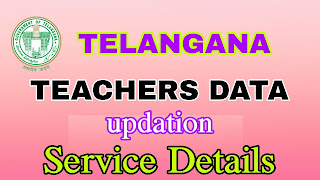
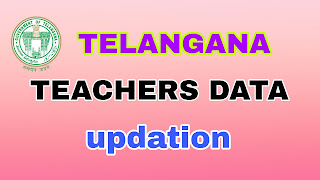

.jpeg)